![[object Object]](/_next/image?url=https%3A%2F%2Fcdn.sanity.io%2Fimages%2Fei1axngy%2Fproduction%2F3a4ea834e9e76123cb06feba2125a9656ec6f097-450x450.jpg&w=256&q=75)
by Dr Seán Carroll
Updated 28 May 2023
Getting Started & Python Basics
Course Description
In this course, our aim is not to teach you machine learning but to get you ready to dive into it with the rest of digiLab team. After completing this course, you should be ready to start working through the machine learning-focused courses inside the digiLab Academy.
You can think of what we cover in this course as preliminary material to help you get set up.
So, we’ll cover:
- some general tips on how to get the most from a digiLab Academy course
- what you need to download and how to get your coding environment setup
- how to get support from your course tutor and other students
- a basic introduction to Python
We‘ll work on the basis that you’re new to Python. So don’t worry if you’ve never coded in Python before - we’ll cover the basics. The rest you’ll pick up along the way as you move through the other courses. If you’re already comfortable programming in Python, you can probably skip this course and jump straight into the next course with Tim.
Section 1: Wait...this isn't Machine Learning.
In the first section of the course, we’ll cover some housekeeping issues as well as some study tips to help you get the most from your courses. Probably the most important thing we’ll cover in this section is how to get support using the digiLab Academy Community forum.
This is the main avenue for seeking additional support as you move through your course. The forum allows you to get support from your peers as well as the course instructors. Feel free to offer support to other students when you can.
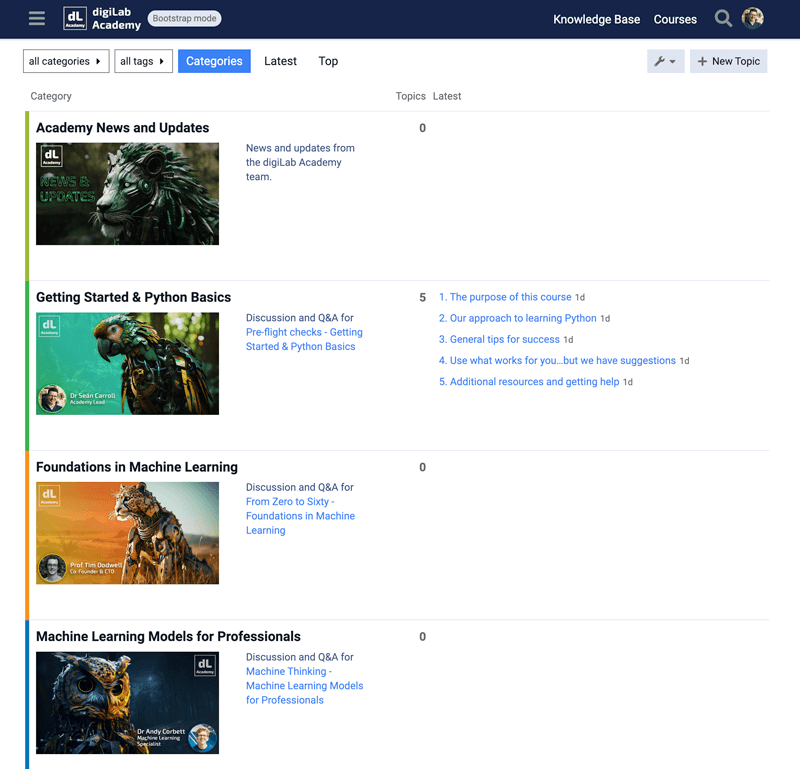
Fig 1. The digiLab Academy community forum.
Section 2: Coding Environment Setup.
In section 2, our goal is to get your local development environent setup. We’ll cover how to install Python and some of the the libraries we’ll be using in this course. We’ll also cover how to install VS Code, our code editor of choice, and how to use it to write and run Python code.
Again, if you already comfortable working with Python you can skip section 2. Equally, if VS Code isn't your cup of tea, you can use any other code editor you like.
Section 3: Python 101 - The (very) Basics.
We don’t want coding to be the reason someone doesn’t explore the world of data science. So in this section, we’re taking nothing for granted - we’ll assume you’re completely new to programming. We’ll start by covering very simple programming concepts.
We could devote a whole course to learning programming and Python concepts, but frankly, the best way to learn is simply by doing. So, we cover the bare essentials and keep moving - you’ll be surprised at just how much you can accomplish with only a few programming tools under your belt!